Hey Curators!
We’re excited to bring Twitch Drops to Two Point County for the first time. Channels streaming Two Point Museum can opt-in to these fabulous items, meaning you lovely viewers can earn free stuff whilst watching gameplay. Drops are available for all players to earn, on both PC & console.
Watch your favourite streamers until 26th March 2025 to grab these drops celebrating launch.
The items do not offer any unfair bonuses to gameplay and are mostly a fun cosmetic option for use in your museum!
At any point, you can check your inventory at https://www.twitch.tv/drops/inventory to see if you have the drops.
Drops not turning up?
Try hitting the 'Refresh' button here: https://account.community.twopointcounty.com/account/link-account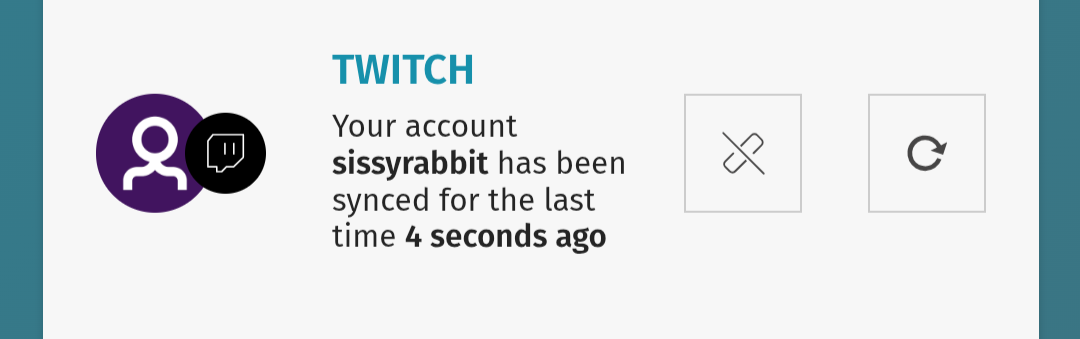
For the Streamer – Providing the Drops
Navigate to the Twitch Creator dashboard.
Navigate to the Viewer Rewards.
Under Viewer Rewards there is a “Drops” Section.
Within that section there is a toggle for Enable drops, ensure this is enabled.
While the Game Category is Two Point Museum, the player can earn TPM’s in-game items by viewing.
For the Viewer – Connection to Earn the Drops
Sign up for Two Point County
Head here: https://account.community.twopointcounty.com/account/link-account
Select Connect next to Twitch.
Log into Twitch and confirm the connection.
Upon returning to County Pass page, the Twitch section will have a connection.
You can now watch Two Point Museum on Twitch to earn the drops!
For the Viewer - Receiving items In-game
Launch Two Point Museum.
On the main menu, select the Two Point County Logo.
Log into the Two Point Account.
When you enter a level, it will now have the Twitch items you have earned.